Exhibitor and Sponsor Kit
In light of ongoing developments with COVID-19, this year's Formulary, Reimbursement and Access Summit will now be delivered as a 100% virtual event. As a sponsor/exhibitor on this year's program, our number one priority is to deliver you an outstanding virtual experience, resulting in more opportunities for networking, brand visibility and lead generation than ever before.
If you have any questions, please contact the Operations Coordinator - Meghan Gemmell
Please ensure you read each section carefully and meet the required deadlines. I look forward to working with you in making this a successful event!
Company Profile Hub: Due July 16th
Please prepare the following information:
- Company name
- Company description (500 characters max with spaces)
- Company logo (500 x 300 px with transparent background)
- Company website URL
- Videos: up to 3 (5min max each) - HD 1920 x 1080 px or 1280 x 720 px - MP4
- Social Media Links (Facebook, Twitter, Instagram & Linked are possible)
- Downloads - up to 3 - PDFs
- Background Image/Color Image (1920 x 1080px (landscape), jpg or png format)
Please submit your materials by filling out this form.
If you have any questions or concerns, please email Meghan Gemmell at Meghan.Gemmell@informa.com.
Pass Registration: Due July 16th
Please refer to your contract for how many passes you have been allocated.
- Delegate passes will need to be emailed to Meghan.Gemmell@informa.com with name/title/company/email.
- Speaker passes will automatically be registered, so please do not use your allocation to register speakers. Any queries, please email Meghan Gemmell - Meghan.Gemmell@informa.com.

Welcome to Formulary, Reimbursement & Access Virtual Summit!
We look forward to welcoming you as a sponsor to this year's 100% Virtual Formulary, Reimbursement & Access Summit! Below you will find important details and deadlines to prepare your team ahead of the event. Our new and improved virtual platform makes it easier than ever for you to showcase your technologies and connect with global end-users and decision makers working across all phases of biopharmaceutical development and production.
Please watch our 2-minute virtual event demo video to learn about all of our virtual event platform features. Should you have any further questions please be sure to contact Meghan Gemmell.
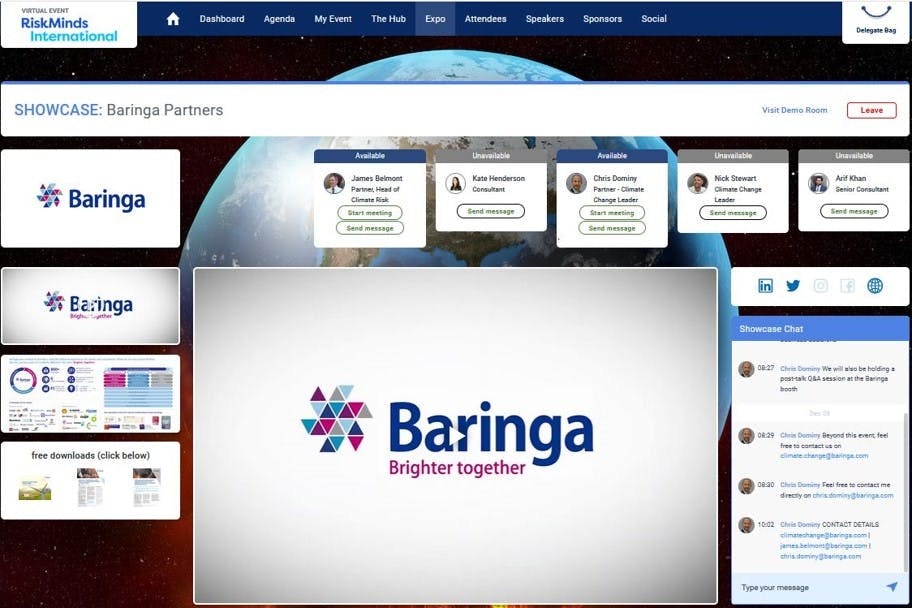
Virtual Hub
Your virtual hub allows you to connect directly with attendees. It's a place for you to display content such as videos, images, and documents. Each hub can hold up to 3 videos and 3 documents. The attendee can also connect with you and your team on the booth, through video chat and the messenger function. You can even host 1-1 meeting on your hub, simply arrange to meet your attendees at your hub.
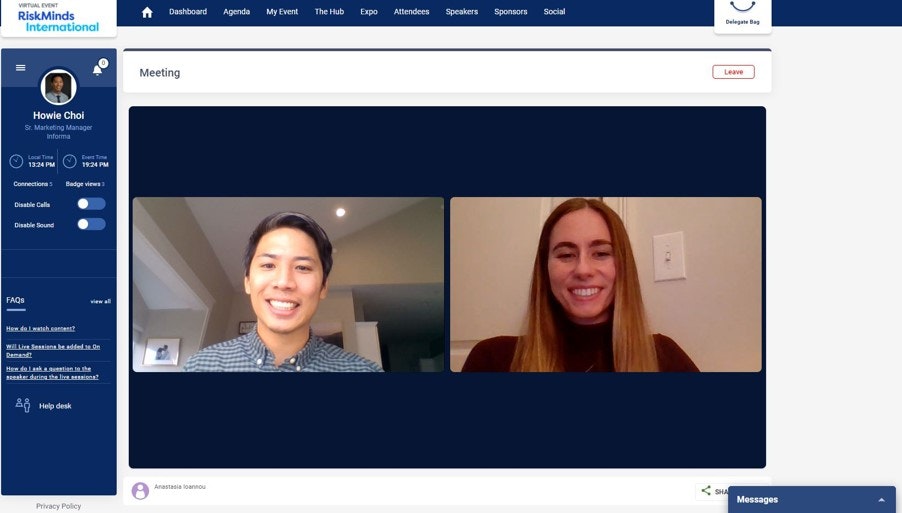
Networking
Meetings and networking are all done within the platform. There are various ways to network on the app.
- 1-1 Meeting - Arrange specific meetings with a targeted audience.
- Coffee Tables - Pop into the open coffee tables inside the Hub to meet fellow attendees.
- Chat Function - Like most social media platforms, try the instant message function.
- Booth Visits - Anyone can stop by for a chat at your booth, be it F2F or via the chat.
- VIP Room - Usually hosted by a sponsor and attended by those who are invited
FAQ
- Should I have a staff member always on my virtual booth?
The best practice is like a live event - ideally, the client would have someone on their booth (hub) at all times - please remember to advise they don't need to be permanently within the showcase page itself as they can be called from wherever they are in the platform but it is still advisable to have 1 person there to see attendees coming in and out of their hub and have the opportunity to connect with them quickly.
- What format/spec should I send my documents/videos/images?
The video should be .MP4, Documents for download should be. PDF, Max file size is 50MB and images should be JPEG.
- When is the deadline to send in our collateral?
May 28th.
Please pay attention to the naming conventions so we can find your assets and upload them to the correct company page.
- When will my staff receive their logins to the event?
Their platform credentials will be sent the week before the event.

How to Edit Your Booth
Closer to the event, you will be given a link that allows access for you to view and edit your booth prior to the conference. This is useful for any last-minute changes you may have for your booth collateral. Please watch the video to learn more.
*Please note, only attendees who are registered for the event will have access to edit and view your booth in the portal. If you are not registered for the event, but need to make last-minute changes to your booth, please contact Meghan Gemmell for any updates.
Sustainable Digital Event Tips
Take a look at some tips from Informa Connect on having a Safe and Sustainable Digital Event below. Highlights include:
- Employee Wellness
- Uploading Resources
