You are invited – guest access on partneringONE® explained
Unlock powerful collaboration at partnering events
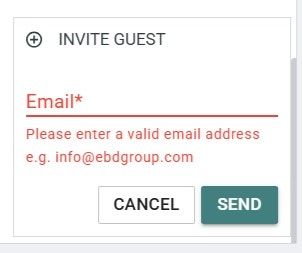
Are you preparing for your next partneringONE event? Discover how guest access can transform your team's effectiveness and help you secure more valuable connections.
What is guest access?
Guest access does exactly what it says on the tin. It lets you invite people from your company, or other companies, to access your partneringONE account on an event-by-event basis.
Why should I use guest access?
Successful partnering rarely happens in isolation. Whether you manage multiple responsibilities or coordinate with team members across different locations, partnering events require seamless coordination.
Guest access solves this challenge, you can:
Delegate meeting scheduling and partner research while traveling
Leverage your entire team's expertise when preparing for events
Maintain continuity when team members can't attend
Collaborate with consultants or external experts securely
What makes guest access on partneringONE different from other platforms?
Our guest access offers exceptional flexibility that other platforms don’t.
Invite previous event attendees: Unlike some platforms, partneringONE allows you to grant guest access to contacts who have previously attended the event.
Collaborate with current attendees: Work seamlessly with your consultants even if they are registered under their own company name.
Simple account switching: Guests can easily toggle between different accounts they have access to within the same event.
How do I invite a guest?
Setting up guest access to partneringONE is easy:
Log into your partneringONE account
Navigate to your profile page
Locate the "Guests" section on the right side of your screen
Click "Invite Guest" and enter their email address
To remove access, simply return to the same section and select "Remove"
In summary
- Guest access is a game-changer for pre and post event collaboration
- Guests can see and do everything you can do, and act on your behalf
- Guests can be previous or existing attendees from any company
- Visit your profile page to invite guests or remove guests from your account.
Ready to elevate your next event experience? Try guest access today and discover why leading organizations consider it essential for successful event collaboration.
This post is the first in our series exploring powerful partneringONE features that enhance your event success. Stay tuned for more insights!
Partnering news and insights
Liked this post? We have even more news, updates and best practice insights to help you power up your partnering.
