You asked, we delivered: December partneringONE updates!
We’re excited to announce one of the most requested updates to partneringONE – calendar invites which update when your meeting changes.


What has changed in December?
You asked: For meeting updates straight to your calendar
We delivered: Dynamic calendar updates
Whether you use Outlook, Google or another calendar, you can now receive an invite for your partnering meetings, which will automatically update if your meeting changes. Hurray!
What exactly is changing and why?
Before: Ahead of your partnering event you could export an ics file with your full meeting calendar on your agenda and schedule pages, or you could export single meetings on the requests page.
However, if your meeting was rescheduled or cancelled – then your calendar wouldn’t update, which could lead to missed meetings.
After: Now you can receive meeting invites via email instead of downloading your calendar. This works the same as other meeting invites you receive via email. If your meeting changes, your calendar updates straightaway. So, you always know what’s going on.

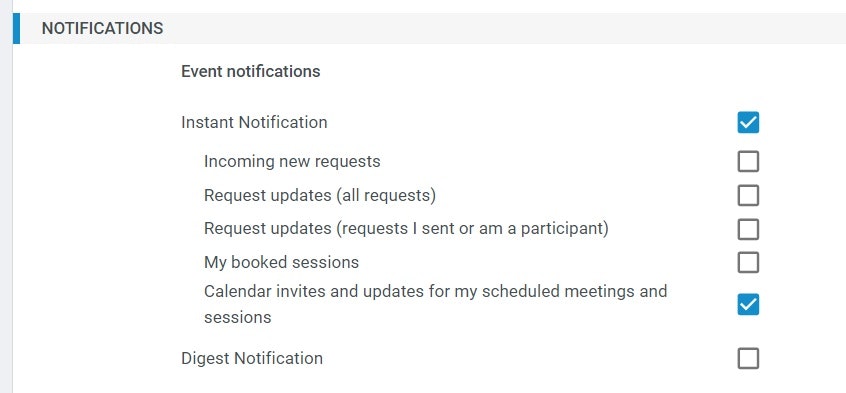
What do you need to do?
The most important thing: Check your notification settings in partneringONE to make sure you have calendar invites turned on. To do this, click the 'Edit' button, and select 'instant notifications'.
Why not do that now, we’ll wait 😊
Anything else? We recommend that you don’t export your calendar or individual meetings from partneringONE if you have selected calendar invites. Why? Because your accepted meetings will appear in your calendar twice, and if something changes, one invite will update and the other won’t, confusing!
But that’s it – go to your settings, check calendar invites are turned on, and you’re done. No duplicates, no missed meetings, no hassle!
Thank you for your patience while we worked on this update and if you have any questions – reach out to our partnering team.
Sign up for our partneringONE:2U newsletter to stay in the loop around future releases.
Partnering news and insights
Liked this post? We have even more news, updates and best practice insights to help you power up your partnering.
