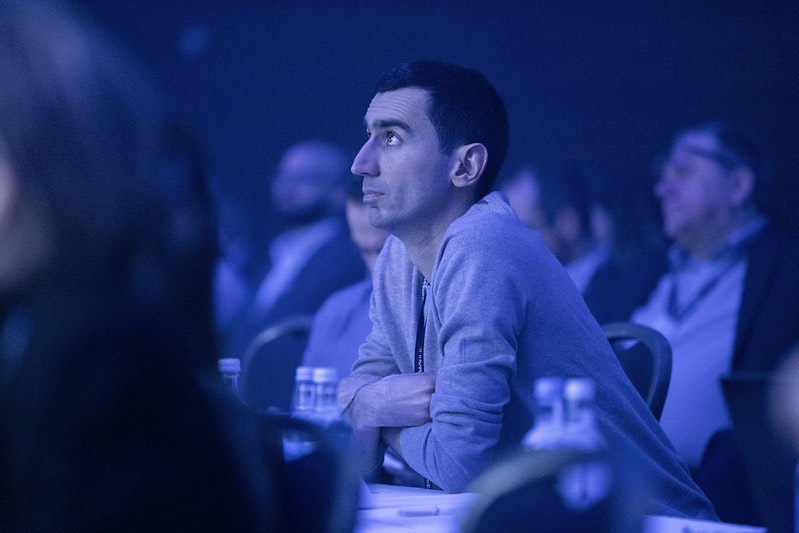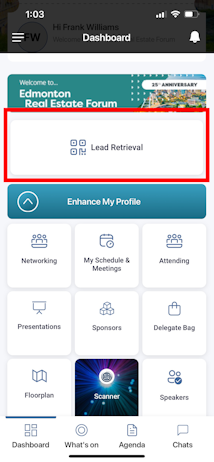Welcome Demo Companies!
Below you'll find the demo timeline, links to online forms, due dates, FAQs, and other important information.
Please note: We'll release information on an ongoing basis before the conference, so check in here regularly as we email updates.
WAIT! A reminder about what makes Finovate demos unique: Live technology showcases!
The use of slides (even one!), video, and Figma are prohibited in demos (a practice maintained since Finovate's launch in 2007). This includes slides hosted at URLs/webpages.
Unique to Finovate, demos must be showcases of technology in a live environment. The audience needs to experience it as if they were a true user; this gives them a better idea of how it would be useful to their organization.
Our audience knows our rules. If they don’t see a live demo, they will assume it’s because the technology does not work, whether that’s true or not. Using these prohibited items is also a violation of demo contracts that all companies sign and will disqualify your organization from winning the Best of Show award. Any footage using the above will be cut from your demo video and your video may not be available for future viewing.
If you believe you cannot demo your technology without the use of one of these prohibited items, please contact Madeline (madeline@finovate.com).
Demo Timeline
Invoice Payment
Due 30 days after receipt of invoice and before the event.
You'll receive your invoice via email from the customer service team within a week of signing the demo contract. Please email them directly with questions or concerns.
Marketing Brochure
We encourage you to promote your participation via social media. This link will generate a personalized LinkedIn post that you can share with your network. You'll have the chance to preview and edit the write up before you post.
For more information and helpful marketing tips and tricks, please review the Marketing Brochure.
Event Logos
By using these graphics via social media and your website, your followers will know you've been selected to demo (a huge honor!).
You're free to use these wherever you deem appropriate and should also include the 20% promo code FKV2824DEMO for those interested in attending.
Demo Coaching Round #1 - Only for Speakers New to Demoing at Finovate
January 8 - 16. More information below.
For companies who have demoed at Finovate before, here are some coaching tips and a coaching video to watch as a refresher.
Demo Coaching Round #2 - Required for All Companies
January 19 - 30. More information below.
Demo Schedule
This details the date and session of your demo. Demo slots on February 10 are randomly assigned.
Rehearsals
Rehearsals will be held at the venue on Monday, February 9. The venue is One Waterview Drive, Greenwich Peninsula, SE10 0TW, London, England.
Press & Attendee List
Virtual Booth
Due January 26.
As part of your demo package, you have access to the ConnectMe networking app. On this mobile app, your company will have a profile where attendees can connect with your team for meetings and access more information on your company. This profile is referred to as a "virtual booth".
Access to the ConnectMe platform to build out the virtual booth will be granted on January 13 to the primary contact for your company. Companies will have two weeks to build out their virtual booth. After those two weeks, the ConnectMe app will open to all registered attendees who can then begin interacting with your virtual booth.
Health & Safety Declaration
Due by January 30.
Because demo companies have a stand in the exhibit hall, everyone must submit a form declaring they have reviewed and understand Informa's Exhibitor Health & Safety Manual and Code of Conduct.
Please download, fill in, and email the declaration below to Madeline by January 30.
Nominate VIP Guests
Nominations open until January 28.
Note: Any forms submitted after January 28 will not be accepted.
More information below.
A/V & Stage Info Form
Due by January 30.
This short form is crucial in making sure that you're properly set up for your demo.
Personalized Schedules
Distributed via email on February 3.
Lead Scanning
All lead scanning runs through the event app ConnectMe. Demo companies are responsible for collecting leads at their physical demo stands. Information on how to scan leads will be shared prior to the event. Finovate will capture leads from attendees who watched your demo live and visited your virtual booth.
Lead Data
Lead data will be available during the event on our Lead Insights platform. Leads will be visible in the platform 24 hours after they are scanned. Your primary contact will receive log in details prior to the event so that your team can get familiar with the system.
Additional information on Lead Insights can be found here.
Hotel Room Block
Finovate has a room block at the venue hotel, InterContinental O2 London. Make sure to book your room at this discounted rate!
FinovateEurope 2026
FinovateEurope is in London on February 10 - 11.
Demoing companies have a demo stand in the exhibition hall throughout the event. The exhibition hall opens at 8:00 AM each day. The exhibition hall and general session room with the main stage are on the same floor.
Demo Video
You will receive a copy of your edited demo video within two weeks after the event. Please be patient as it takes time to edit all the videos.
This video can be used in your marketing, sales, etc. efforts.
Demo Process
Demo Coaching Round #1
January 8 - 16.
Only for speakers who have not demoed at a Finovate event. In this first round of demo coaching, we’ll help you maximize the value of your time on stage by creating a demo that will engage the audience and clearly communicate why your product is innovative/interesting. We’ve seen quite a few demos over the years and have a lot of experience that we’re happy to share with you. Here are some demo tips along with a coaching video to watch as a refresher.
Demo Coaching Round #2
January 19 - 30.
Demo coaching #2 is required for all companies.
In the second round of demo coaching, we’ll help you prep for your demo presentation on stage. Be prepared to do a timed dry run of your demo for detailed feedback.
Rehearsal: Monday, February 9
During this optional rehearsal, your speakers will have the opportunity to run through their demo on the main stage with full A/V and support from our demo strategists, Greg Palmer and Heather Stowell.
Rehearsal slots are limited - first come, first served.
Company Profile Form
Due by Friday, January 16.
We use the company profile form to gather information about your company and innovation. It will be used to create a one-page profile in the digital event booklet. After the event, the profile will also be shown on Finovate.com next to your demo video.
Demo Speaker Registration & Marketing Form
Due by Friday, January 16.
Please fill out the top section of this form so that your demo speaker(s) have access to the event. This form also includes a marketing portion, which will be used in the run up to the event in marketing emails and blog posts to help generate buzz around the show and your innovation (OPTIONAL). We publish “sneak peek” blog posts starting several weeks before the event, but not the last two weeks, so make sure to submit this form by the due date.
Register Team Members, Customers, VIPs
Each digital demo package contains six digital tickets discounted by 50% for your team members, customers, VIPs, etc. That's a HUGE discount!
To use this discount, please click the "Apply Discount to Tickets" button below. Add tickets to your basket and then, on the next page, click on 'Have a VIP code?' in the right corner and enter your company's discount code. The ticket price will be reduced by the respective discount before you enter any personal information. If you need more than six tickets or do not know your 50% discount code, please email Madeline at madeline@finovate.com.
VIP Guest Passes
Forms will be accepted until January 28.
As a demoing company, you have the chance to nominate people for VIP guest passes.
If you would like to nominate someone to join us, please note they are required to work for an end user (i.e., Bank, Insurer) and hold a C-level, Director or VP title within the relevant field of technology, innovation or digital. If your chosen prospect(s) do not fit within this criteria, we will not be able to grant a complimentary pass, but, if you feel comfortable, you can share your 50% or 20% ticket discount with them.
ConnectMe
In addition to physical face-to-face networking at your company's demo stand in the venue's expo area, each demo company also has the chance to connect with attendees on the event platform, ConnectMe.
If you're registered for the event, you will receive ConnectMe login credentials from Finovate two weeks before the event.
Below you'll find details on editing your virtual booth, setting meeting availability, browsing attendees, scheduling meetings, and watching content on demand.
Virtual Booth
To edit your Virtual Booth, click on the Exhibit Hall tab at the top and find your virtual hub. After clicking on Showcase, you can edit your showcase by clicking on the Edit Stand button at the top right (see first image below). Note: Only showcase representatives have the ability to edit stands.
Also, if your company's booth representatives are live on the platform, they will be highlighted in green in the Talk to the Team section, and attendees can click on their profile to send a direct message, schedule a meeting, or begin a conference call via audio/video within the platform. Your company will gain leads from any attendee who visits or interacts with your virtual showcase.
Setting Availability & Browsing Attendees
All attendees start with maximum availability. To adjust this, click on the My Schedule & Meetings tab at the top. In the left panel choose Availability, and you'll see all the times you're available to meet in green. To make yourself unavailable during one of those times, click on the time and it will turn gray. This means you're unavailable. Only times in green will be the available time slots shown to attendees when scheduling meetings with you (see second image below).
After clicking on the Attendees tab, browse attendees by filtering by attendee type or key word searching by company or name. You can also filter by networking tags, including the ones you selected when first logging in.
Helix matches are also a great way to connect with attendees who have similar interests or align with your networking objectives. After clicking on the Attendees tab, scroll through your Helix matches at the top. The platform automatically recommends potential matches based on relevant tags and AI.
Scheduling 1-to-1 Meetings
To schedule a meeting, follow these steps: Click on the Attendees tab at the top and select an attendee by clicking on Book Meeting on their profile (see third image below). Select a day/time for the meeting, include a message, and click Let's Meet. Accepted meetings will appear on your schedule under the My Schedule & Meetings tab in Meetings, and you'll receive an alert in your notifications.
On Demand Viewing
A few days after the event ends, ConnectMe will close and attendees will receive an invitation to view the demo videos on Finovate's website. As content is edited, it will be made available to watch on demand here.
Edit Virtual Booth Button
Set Availability
Book Meeting with Attendee
Lead Retrieval Button
Frequently Asked Questions
If you have any questions regarding your demo, you’ll likely find the answer in one of the FAQ documents here! If you cannot find the answer to what you are looking for, please email madeline@finovate.com.
Demo & Tech
Covers stage features including device connection support and other demo and tech details.
Event Prep, Networking & Expo
Covers event preparation, networking in the exhibition area, and demo booth details.
Public Liability Insurance
Covers common questions about public and products liability insurance for Informa events.