EXHIBITOR MANUAL
Please read all information carefully below and reach out to the following people for any questions you may have:
Sales
Steven Markos | +1 978 580 9288 | steven.markos@informa.com
Karen Hanover | +1 617 290 6113 | karen.hanover@informa.com
Operations
Sponsor Operations - Meghan Gemmell | +1 781 565 8646 | meghan.gemmell@informa.com
Lead Operations - Bridget Sullivan | +1 617 620 8691 | bridget.sullivan@informa.com
ConnectMe
ConnectMe Digital Platform - Jamie Gulden | jamie.gulden@informa.com
Event Schedule
Exhibitors may not set up or tear down outside of the specified times without approval from Show Management.
Exhibitor Move In and Move Out
Exhibitor set up:
Sunday, March 23: 12:00pm - 5:00pm - Exhibitor Move - In Only
Exhibitor break down:
Tuesday, March 25: 3:45pm - 6:00pm
Exhibit Hours
Monday, March 24:
7:30am – 6:50pm
Appointment Time and Breakfast: 7:30am - 8:35am
Appointment Time and Luncheon: 12:05pm - 2:05pm
Appointment Time and Break: 3:50pm - 4:50pm
Reception in Exhibit Hall: 5:50pm - 6:50pm
Tuesday, March 25:
7:45am – 3:45pm
Appointment Time and Breakfast: 7:45am - 8:45am
Appointment Time and Luncheon: 11:00am - 1:10pm
Appointment Time and Break: 2:45pm - 3:45pm
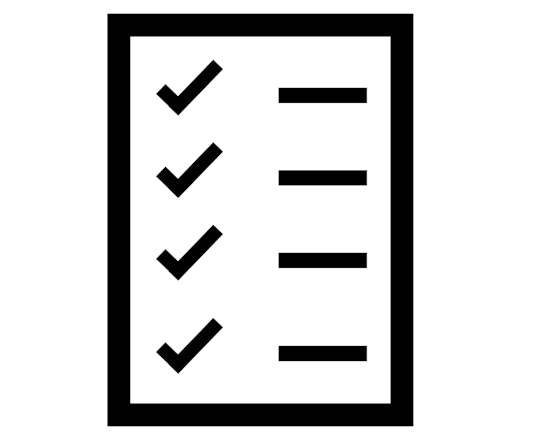
KEY DEADLINES AND CONTACTS SUMMARY
KEY DEADLINES AND CONTACTS SUMMARY
Looking to Share Your 2025 Pharma Forum Attendance on LinkedIn?
Accommodation
Pharma Forum 2025 Room Block
Please visit our Plan Your Visit page for full information, including rates and links to make your reservation.
Rooms are limited and the discounted rate will expire in advance of the meeting, so please book as soon as possible.
Pass Registration - Due Monday, February 24
You are entitled to a certain number of complimentary registration passes per your agreement. If you are unsure how many passes you have used or what comes with your package, please contact Meghan Gemmell - meghan.gemmell@informa.com.
Complimentary Passes
The primary contact from each company will receive a unique activation link and details of how to create an account on our registration portal, Visit Connect, to register your complimentary Staff passes for the event. All passes will be automatically registered and given access to the ConnectMe app.
Please note:
- If you have any changes to your registered passes, please email changes to Meghan Gemmell
Speaker Passes
Speakers will automatically be registered for the event and do not count towards your complimentary booth pass allotment.
Please DO NOT use your complimentary passes to register speakers.
The Speaker Coordinator - Laura Richardson, laura.richardson@informa.com, will be contacting all speakers directly with further information about their participation.
Additional Passes
If your need to register for additional booth passes over your allocation, please contact your sales rep: Steve Markos - steven.markos@informa.com, or Karen Hanover - karen.hanover@informa.com.
Booth Space
Exhibit Hall Floorplan
The Exhibit Hall will be on the 3rd Level in the Essex Ballroom and Foyer, and on the 4th Level in Americas Foyer.
Included with your 10'x10' (or Larger) Booth Space:
Booths 10'x10' or larger footprints will be set with:
- 8' High Black Backwall Drape
- 3' High Black Sidewall Drape
- Booth ID Sign
- One 6'L x 30"H black draped table
- Two Limerick chairs
- One wastebasket
- This facility is carpeted, so you are not required to order additional carpet.
- **If you are in an end-cap booth, please note we will be abiding by the IAEE Guidelines noted on Page 6.**
Included with your Tabletop Booth Space:
Tabletop booths will be set with:
- Booth ID Sign
- 8' x 6' space
- One 6'L x 30"H black draped table
- Two Limerick chairs
- One wastebasket
- This facility is carpeted, so you are not required to order additional carpet.
- **Please note that backdrops larger than 8'x8' are prohibited and you will be asked to remove them by Show Management onsite. Please see the Booth Guidelines below and the IAEE Guidelines for further information.
NOT Included With Your Booth:
Please click the links below to order items for your booth which are not in your package. This includes:
- Furnishings - Freeman
- Please note: Anything in addition to what is included in your booth package must be ordered via Freeman.
- Audio Visual - Metro Multimedia
- Electrical - Encore @ Westin
- Internet - Basic conference WiFi is available for all Pharma Forum attendees. If you would like to order additional Internet, you can do so here.
- Food & Beverage - No outside food and beverage at the venue is permitted. If you are interested in hosting catering at your booth onsite, please contact Meghan Gemmell for more details.
Booth Storage:
Freeman will have 'empty stickers' for you to place on your empty boxes. They will remove them off of the floor once tagged and store them until breakdown. Once the event breaks, they will deliver the empties.
Please note: Freeman cannot keep trailers in the dock, so the trailer of empties will be off-site until the break of the event.
IMPORTANT BOOTH GUIDELINES
**The following booth restrictions apply per the IAEE Guidelines:
- You are NOT permitted to have a backdrop that is above 8' tall, regardless of booth size.
- You are NOT permitted to block the line of sight for neighboring exhibitors, and anything taller than 4' in the front half of your booth is prohibited. Anything taller than 4' must be in the back half of your booth.
**There will be no exceptions for these rules. **
Download the IAEE Guidelines here.
If your booth is not within the IAEE Guidelines, you will be asked to take it down by Show Management.
If you believe you may be at risk of breaking IAEE Guidelines, please submit a Height Variance Form and Exhibit Plan Design to Show Management for review by Monday, March 3. Doing so will ensure you are in line with guidelines and have ample time to adjust booth designs ahead of Exhibitor Move in. If you do not submit your variance form and design ahead of time, you run the risk of having your booth taken down onsite.
Sample COI
Shipping, Drayage and Material Handling
For shipping information, instructions and pricing through Freeman please click HERE
All packages must be sent through Freeman Advanced Warehouse between Friday, February 21 - Monday, March 17.
*Please note: Shipments arriving before Friday, February 21 will incur a storage fee. Shipments arriving after Monday, March 17 may incur an additional charge. Please refer to the Material Handling/Drayage Services page for more information.
Shipping to the Westin
If shipping to the Westin, please use the below address:
Onsite Company Contact
Company Name
Pharma Forum, Booth #
The Westin Copley Place Hotel
10 Huntington Avenue
Boston, MA, 02116
**If you are unable to fit all these items on the label, please attach a separate label to your package containing the remaining information.
Please DO NOT ship anything to the attention of the meeting planner or any of the Hotel’s personnel. This will only delay delivery of your materials.
Shipment Directly to Event Site
All packages being sent directly to show site should arrive no earlier than Wednesday, March 19. Shipments arriving before this date and time may incur additional fees.
Advance Shipment to Warehouse
Please send booth material shipments to the Advance Warehouse - DETAILS HERE
To print shipping labels, click HERE
Freeman Quick Facts
Please visit the Freeman Quick Facts Sheet below for a concise look at:
- Dates & Deadlines
- Shipping Info & Addresses
- Pre-, During, and Post- Show Items to be Aware Of
Please review this information carefully to help you and your team feel confident in your exhibition at Pharma Forum.

Exhibiting Sustainably
Sustainability is increasingly important to event attendees. Exhibiting at Pharma Forum gives you the opportunity to highlight your company’s sustainability credentials & align with an event that champions sustainability. To ensure that your company and exhibition stand are aligned with Informa’s sustainability goals:
- View the Exhibitor Checklist and Better Stands Framework here and consider the steps as you plan your event
- Ensure that your stand is compliant with Informa’s Better Stands program framework - Please share this guidelines document with your stand contractor
BETTER STANDS - Space Only Stands
Better Stands is an Informa wide program aiming to ensure that all core elements of Space only exhibitor stands are reusable. Help us to reduce environmental impact by committing to the Better Stands program framework and show that your company values being part of sustainable and socially responsible events.
**We are specifying that any free-build, tabletop exhibitors must demonstrate evidence at both the design concept and build methodology that your stand’s core structural materials are re-useable or recycled
What's in it for me?
- A better quality, more attractive & sustainable stand
- Opportunity to promote the sustainable credentials of your brand
- Smoother, more efficient build up and breakdown periods
- Lower work hours and reduced construction costs
- Reduce or eradicate your waste bill
What do I need to do?
- To make your commitment to Better Stands and contribute to a more sustainable event:
- Familiarize yourself with the Better Stands framework
- Share the guidelines with your contractor before they begin designing your stand
- Ensure your stand reaches at least a bronze level, meaning the stand structure and walls, platform or raised flooring, furniture, equipment and lighting are all reused – Please demonstrate this in your risk assessment and method statement (see above)
- Ensure that the submitted stand design clearly communicates how you will meet the Better Stands guidelines

How to Update Your Virtual Showcase
Once you have gathered your Virtual Showcase Assets, you will be able to build your company profile within ConnectMe.
Please watch the video on the right on how to update your virtual showcase page. If you have any questions, please get in touch with Jamie: Jamie.Gulden@informa.com
1. Login - If you're the primary contact for the event, you can login with your email address to edit your booth. The first time you login, you will need to update your profile first.
- Event Portal Login Link: https://lifesciences.connectmeinforma.com/
- User Name: your email address
- Passwordless entry - follow the instructions on the page. If you are not receiving the 4-digit pin, contact Jamie Gulden.
2. Click the Exhibit Hall Tab - find your company name and click 'Showcase'
3. Click Edit Stand - in the top right corner of your showcase page
4. Change/Update Content - you can add/remove any content in your showcase. Click 'Update Showcase Demo' to publish your changes.
Virtual Exhibit Hall Assets
The virtual event portal, ConnectMe, will be a resource to share assets, links, documents, and information for your company and attending team. Below you will find a Sponsor Guide on how to setup your Virtual Showcase. Should you have any questions, please connect with Jamie Gulden at Jamie.Gulden@informa.com.
- Company Name
- Company About Us: max 150 characters
- Company Description: max 1000 words
- Company logo: 400 (w) x 180 (h) pixels
- Videos: up to 10 videos in mp4 format (HD Res: 1920x1080) under 500mb or 5min in length
- Documents: provide up to 10 PDF files that can be downloaded by attendees
- Background Graphic for your page: 1250 x 150px of an abstract image (no text advised)
- Thumbnail for Exhibit Hall Page: 600 x 250px of an abstract image (no text advised)
Lead Retrieval
Lead Retrieval will be available through ConnectMe/Visit Connect to all exhibitors and sponsors at no extra charge.
Lead Retrieval Setup
This is done via the same portal as pass registration. Your main company contact can login to the dashboard to see the options "TEAM", "QUESTIONS" and "LEADS" on the left hand side:
- TEAM – register your colleagues attending the show and they will automatically be setup to scan badges onsite to create your leads
- QUESTIONS – add an unlimited amount of qualifying questions for your leads
- LEADS – this will show a comprehensive, real-time list of leads scanned by your entire onsite team
Your Full Lead Report
Your leads will be available within your Lead Insights dashboard on Visit Connect. You will receive an email from leadinsights.lifesciences@informa.com with instructions on your access before the event begins.
