The Westin Copley Place,
Boston, MA

Welcome to the Pharma Forum Virtual Event!
We look forward to welcoming you as a sponsor to this year's Pharma Forum Virtual event.
For Pharma Forum Virtual we will be using the platform Totem. Please watch our 2-minute virtual event demo video to learn about all of our virtual event platform features. Should you have any further questions please be sure to contact Ashley Voltz. We are planning on offering a platform training prior to the event for sponsors who are interested. We will keep you updated.
Totem is an online virtual events platform that has networking at its heart. Not only can attendees view live presentation sessions, visit exhibitor and sponsor showcases as well as attend collaborative workshops and roundtables, they can also truly interact with other attendees at the virtual event itself. With the ability to video call and message users from directly within the platform, Totem provides a simple yet powerful way to connect with other event delegates.
The Sponsor Service Kit below includes:
- Platform Demo Video (Totem)
- Instructions for Uploading/Sending your Showcase Page assets (virtual hub)
- Registration Details
- Deadlines
- Networking Details
- FAQs
Company Showcase (Virtual Booth)
The Company Showcase page (Virtual Booth) allows you to connect directly with attendees, it's a place for you to display content such as videos, images, and documents. Each hub can hold up to 3 videos and 3 documents. The attendee can also connect with you and your team on the booth, through video chat and the messenger function. You can even host 1-1 meeting on your hub, simply arrange to meet your attendees at your hub.
The Showcase can also be branded, the backdrop can be customized with your logo and company colors, every part of the booth is designed to fit your company as it would at a physical event.
You should send the following to Ashley Voltz:
- Company Website URL
- 100 word company description
You should UPLOAD the following to our DROPBOX:
please pay attention to the naming conventions so we can find your assets and upload them to the correct company page
- Company logo- JPG / PNG / EPS - Resolution 500x300
- 3 Videos (max)- should be in an MP4 format, HD resolution 1920x1080 or 1280x720, landscape and max 5 minutes
- 3 Documents (max) attendees can download- PDF files only
- Showcase page background image (OPTIONAL)- Graphic images, not logos- only meant to increase branding on your page- landscape, RGB, 1920x1080 pixels JPEG or PNG
Once you have sent all of your Showcase assets, these will be passed on to the event team who will then build your hub. Once built the event team will reach out to ensure you are happy with the look/function of your hub with demos.
DEADLINES: March 8th for Company Showcase Assets and Booth Registrations

Registrations
FREE PASSES
Our registration Vender for this event is GES CONNECT. Each sponsor company will receive their own personalized activation link for this event (included in your confirmation email from Ashley). Only the PRIMARY contact from each company has the option to register individuals within their company.
Each sponsor company has a specific amount of complimentary passes, based on their contract. If you are unsure about the amount of passes you get with your contract, or did not receive a link to activate your GES Visit account please contact Ashley Voltz
ADDITIONAL PASSES
Should you wish to purchase any additional passes, please contact our Delegate Sales Manager, Juliet Nelson who will share a booking link.
DISCOUNT CODES
Each Sponsor was sent a discount code in their confirmation email from Ashley. This is good for 10% off all registrations. We encourage you to send this to your clients and internal staff who need to register on their own. If you need your discount code please contact Ashley.
DEADLINE
Please submit all of your passes through our online system by March 8th. We can accept passes after this date, but they may not be imported into the platform in time to preview your Showcase. Please note: Speakers are automatically registered for this event so please do not register your speakers separately.
Attendee List
As you begin planning for the event you will have access to a limited, opt in, attendee list (no contact information). You can download the list at the link below. It will be updated once a week. Please download the lists here rather than contacting your sales rep.
Networking
NETWORKING
Meetings and networking are all done within the platform. There are various ways to network on the app.
- 1-1 Meeting - Arrange specific meetings with a targeted audience.
- Coffee Tables - Pop into the open coffee tables inside the Hub to meet fellow attendees.
- Chat Function - Like most social media platforms, try the instant message function.
- Booth Visits - Anyone can stop by for a chat at your booth, be it F2F or via the chat.
- VIP Room - Usually hosted by a sponsor and attended by those who are invited
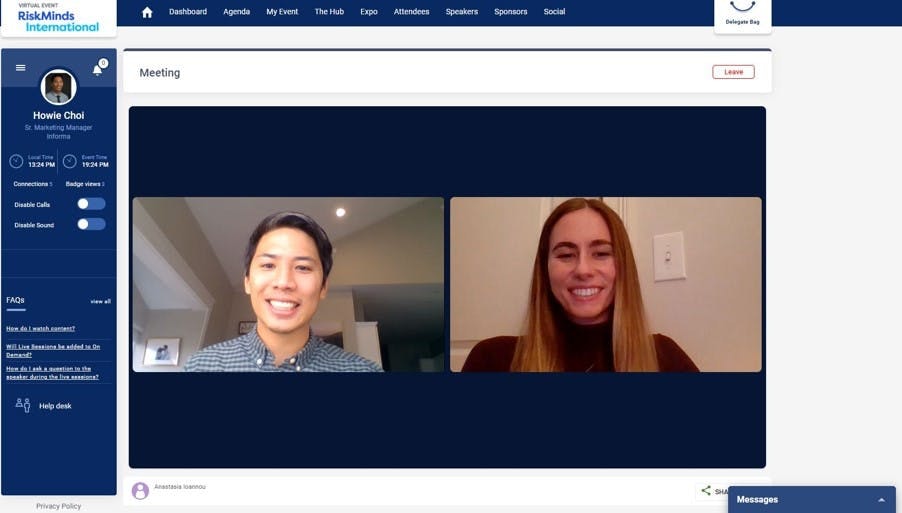
FAQ
- Should I have a staff member always on my virtual booth?
The best practice is like a live event - ideally, the client would have someone on their booth (hub) at all times - please remember to advise they don't need to be permanently within the showcase page itself as they can be called from wherever they are in the platform but it is still advisable to have 1 person there to see attendees coming in and out of their hub and have the opportunity to connect with them quickly.
- What format/spec should I send my documents/videos/images?
The video should be .MP4, Documents for download should be. PDF, Max file size is 50MB and images should be JPEG.
- I can only have 3 videos and 3 documents at my booth - can these be changed each day?
Yes, you can have these on rotation but they must be prepped before and sent to Ashley to forward onto the totem team.
- When is the deadline to send in our collateral?
March 8th, it must be sent to Ashley Voltz and (for larger files like videos and large PDFS) uploaded to our DROPBOX
- When will my staff receive their logins to the event?
Once your register them on the GES platform, they should receive a basic confirmation right away- letting them know their platform credentials will be sent the week before the event
